Filter brands
Brands
Showing all 14 products
0 products shortlisted

Kogan KASHFNGDLKA

Ultraloq U-BOLT-SN V2.26

Philips DDL702-8HWS

Lockly PGD798NVMB

Schlage S1 C5

Eufy T8520T11
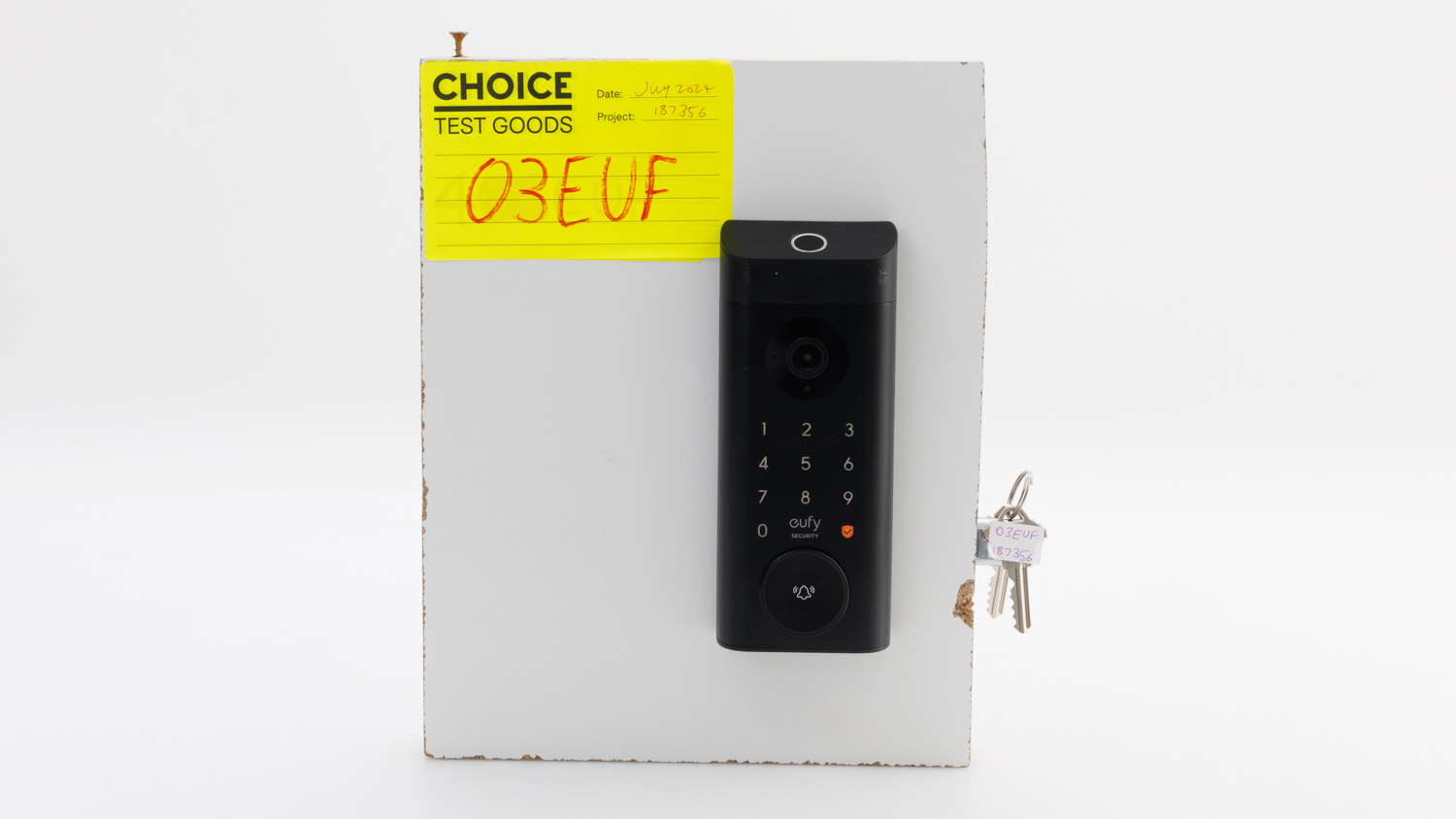
Eufy T8531

Orion DL031HA

Lockwood 001Touch Plus Smart Deadlatch (LWL-001TDDL-MBKDP)
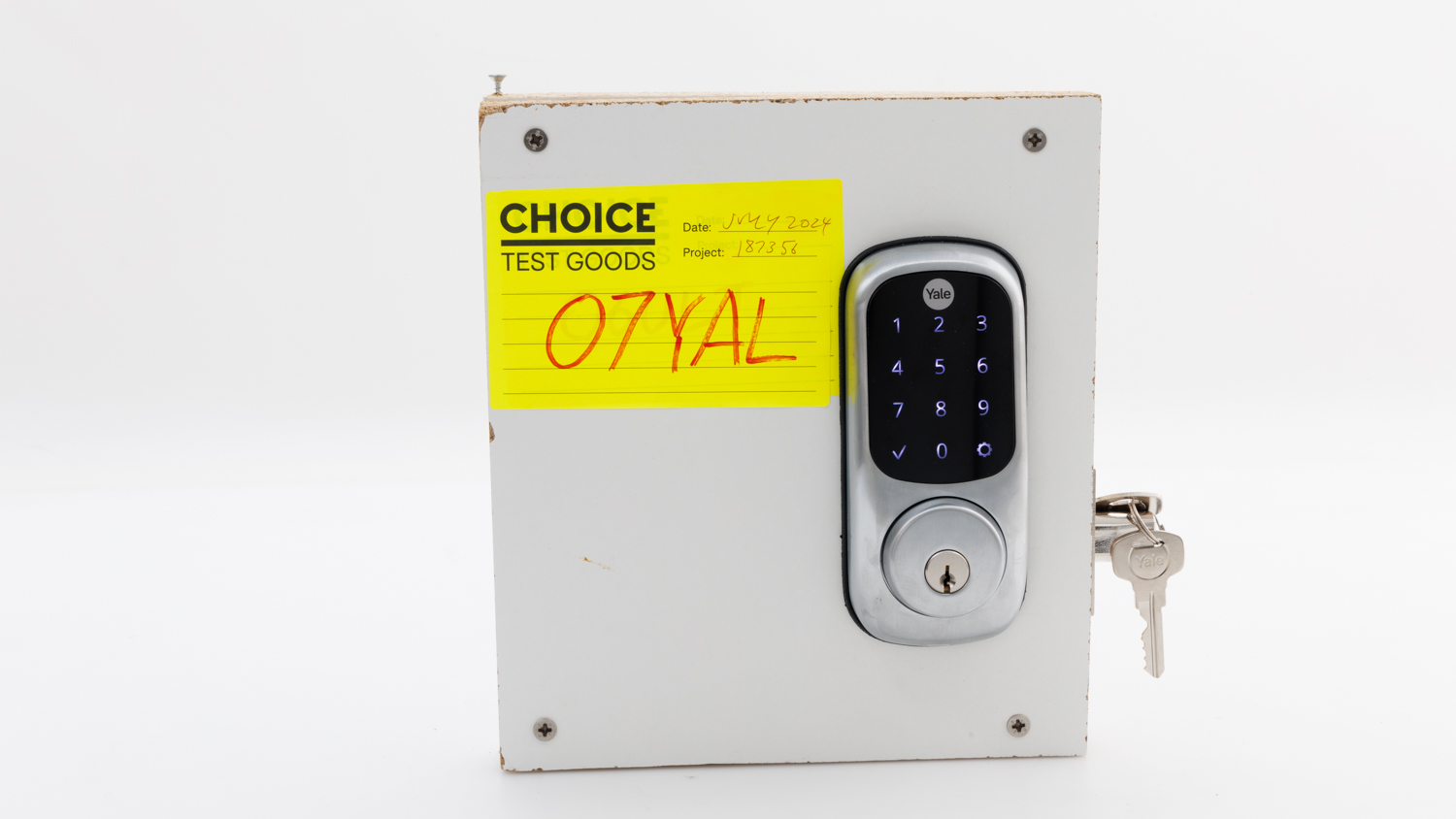
Yale YRD226HKSC Satin Chrome

Lockly PGD7YAZMB
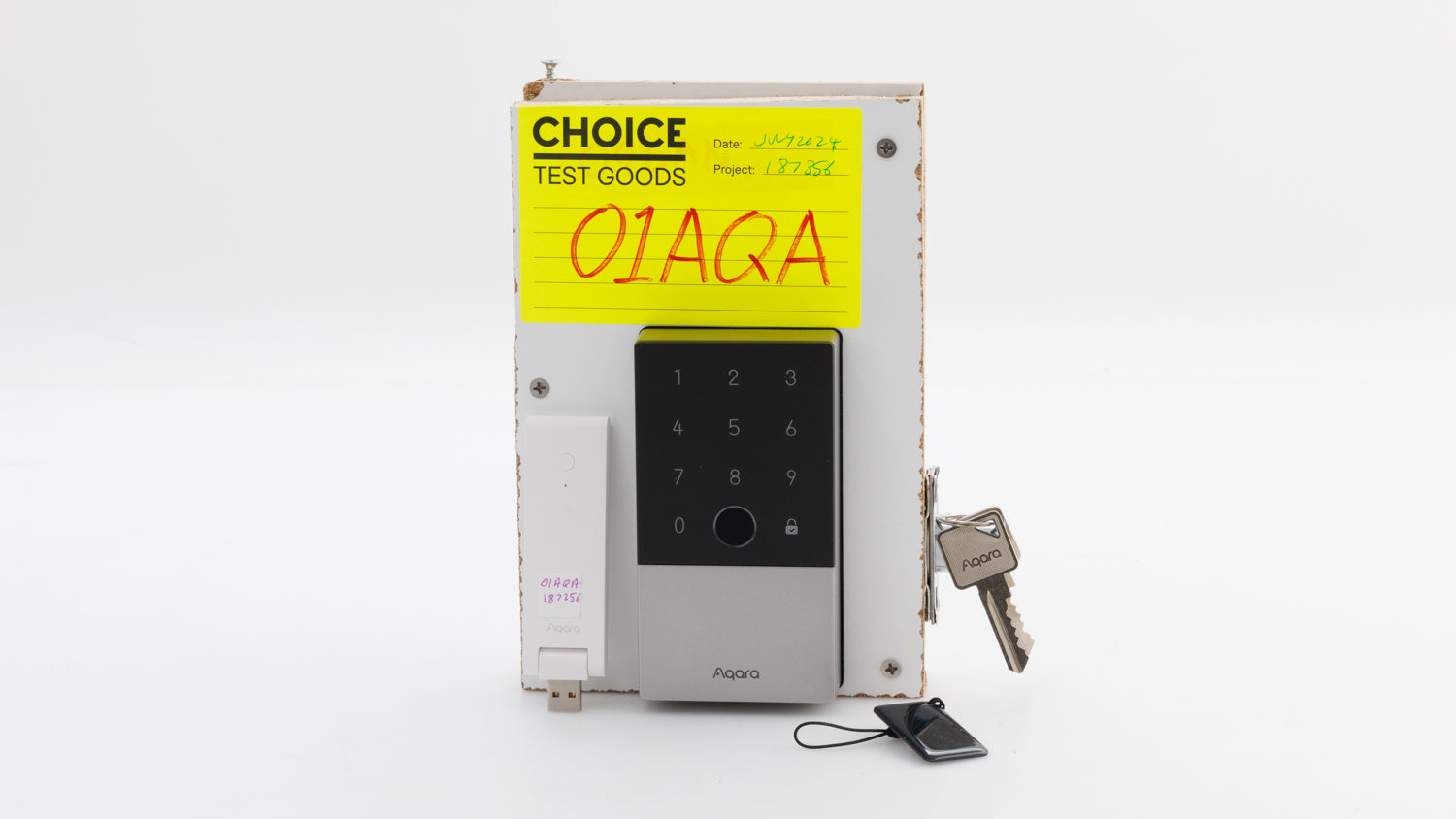
Aqara Smart Lock U100

Lane L520844

Samsung SDS SHP-DS705
Cost
Price
$299
$149
$989
$749
$238
$372
$600
$189
$419
$399
$200
$499
$415
$269
Type
Lock mechanism type
Latch, deadbolt
Deadbolt
Latch, deadbolt
Deadbolt
Deadbolt
Deadbolt
Deadbolt
Latch
Deadlatch
Deadbolt
Deadbolt
Deadbolt
Deadbolt
Deadbolt
Mortice lock
Recommended products
Recommended
Member only
Member only
Member only
Member only
Member only
Member only
Member only
Member only
Member only
Member only
Member only
Member only
Member only
Member only
Test results
CHOICE Expert Rating
Member only
Member only
Member only
Member only
Member only
Member only
Member only
Member only
Member only
Member only
Member only
Member only
Member only
Member only
Ease of use score
Member only
Member only
Member only
Member only
Member only
Member only
Member only
Member only
Member only
Member only
Member only
Member only
Member only
Member only
Unlock score
Member only
Member only
Member only
Member only
Member only
Member only
Member only
Member only
Member only
Member only
Member only
Member only
Member only
Member only
Unlock range score
Member only
Member only
Member only
Member only
Member only
Member only
Member only
Member only
Member only
Member only
Member only
Member only
Member only
Member only
App privacy and security score
Member only
Member only
Member only
Member only
Member only
Member only
Member only
Member only
Member only
Member only
Member only
Member only
Member only
Member only
Month and year tested
November 2022
November 2022
September 2024
September 2024
November 2022
September 2024
September 2024
November 2022
September 2024
September 2024
November 2022
September 2024
November 2022
November 2022
Comments
Good points
Member only
Member only
Member only
Member only
Member only
Member only
Member only
Member only
Member only
Member only
Member only
Member only
Member only
Member only
Bad points
Member only
Member only
Member only
Member only
Member only
Member only
Member only
Member only
Member only
Member only
Member only
Member only
Member only
Member only
Tester comments
Member only
Member only
Member only
Member only
Member only
Member only
Member only
Member only
Member only
Member only
Member only
Member only
Member only
Member only
Easy to install
Member only
Member only
Member only
Member only
Member only
Member only
Member only
Member only
Member only
Member only
Member only
Member only
Member only
Member only
Features
Bluetooth
Yes (removable module)
Yes (removable module)
Wi-Fi
No (available with optional bridge)
Yes (via supplied bridge)
No (available with optional bridge)
No (available with optional bridge)
No (available with optional bridge)
No (available with optional bridge)
Yes (via supplied bridge)
No (available with optional bridge)
PIN unlock
Fingerprint unlock (biometrics)
Smartphone app unlock
Geofencing
Yes (when installed in the Security section of the app)
Yes (but warns it can be unreliable on Android)
Yes (but warns it can be unreliable on Android)
Key fobs included
2
None
None
None
None
None
None
4
2
None
None
2
2
2
Keyhole
Remote access
1
1
1
1
1
1
Guest access
1
1
1
1
1
1
1
1
1
1
1
1
1
1
Anti-peep
na
Autolock window (seconds)
5sec
30sec
Immediate once door is closed
30sec
30sec
Not enabled by default
Not enabled by default
5sec
10sec
Not enabled by default
30sec
Not enabled by default
30sec
1sec
Adjust autolock window
Yes (did not work during testing)
Yes (did not work during testing)
Unlock attempts limit
180 seconds, up to 5 attempts
None
Up to 3 minutes, up to 5 attempts
None
Up to 3 minutes, up to 10 attempts
Up to 5 minutes, up to 10 attempts
Up to 5 minutes, up to 10 attempts
One minute, up to 5 attempts
Up to 3 minutes, up to 5 attempts
Up to 3 minutes, up to 10 attempts
None
10 attempts within 10 minutes will lockdown for 30 minutes
Up to 3 minutes, up to 10 attempts
Up to 3 minutes, up to 5 attempts
Double unlock
Access logs
Yes (iPhone used; app did not work on Android)
Internet connection required to access logs
Away mode
Passage mode
Google Home
Alexa
Siri
Push notifications
Feature present but did not work
Yes (app actions only)
Yes (app actions only)
Yes (via E1 hub)
Yes (but did not work during testing)
Yes (iPhone used; app did not work on Android)
Set up without app
Yes (via keypad)
No (app required)
Yes (via keypad)
No (app required)
Yes (via keypad)
No (app required)
No (app required)
Yes (via keypad)
Yes (via keypad)
Yes (via keypad)
No (app required)
No (app required)
No (app required)
Yes (via keypad)
Back-up power
External micro-USB connector for power bank
None
External USB-C connector for power bank
External contacts for a 9V battery
External micro-USB connector for power bank
External micro-USB connector for power bank
External USB-C connector for power bank
External micro-USB connector for power bank
External contacts for a 9V battery
None
External contacts for a 9V battery
External USB-C connector for power bank
External USB-C connector for power bank
External contacts for a 9V battery
Specifications
Interior handle
Handle
Knob
Infrared sensor, knob
Knob
Knob
Knob
Knob
Handle
Knob
Knob
Knob
Knob
Knob
Electronic button; knob
Door thickness (mm)
35-100
35, 45
38-60
35-50
35-55
35-55
35-55
35-55
32-60
35-57
35-50
35-45.5
35-51
40-50
Lock backset (mm)
50
60, 70 (adjustable)
60
60, 70 (adjustable)
60, 70 (adjustable)
60, 70 (adjustable)
60, 70 (adjustable)
60, 70 (adjustable)
60
60, 70 (adjustable)
60, 70 (adjustable)
60, 70 (adjustable)
60, 70 (adjustable)
70
Bolt hole diameter (mm)
Not specified
25
N/A (mortice required)
25
25
25
25
25
N/A (surface mount)
25
25
25
25
N/A (surface mount)
Spindle hole diameter (mm)
30
53
38
54
54
38, 54
38, 54
54
32
54
54
54
54
32
Battery type
4 x AA alkaline
4 x AA alkaline
8 x AA alkaline
Lithium Ion
4 x AA alkaline
Lithium Ion
Lithium Ion
4 x AA alkaline
4 x AA alkaline
4 x AA alkaline
4 x AA alkaline
4 x AA alkaline
4 x AA alkaline
4 x AA alkaline
Battery indicator
Yes in app
Yes in app
Yes in app
Yes in app and on lock
Yes in app
Yes in app
Yes in app
Yes in app
None
None
Yes in app
Yes in app
Yes in app
Yes in app (iPhone used; app did not work on Android)
Batteries supplied
Online account required for app
Personal details required for app
Email address, country
Name, email, phone number
Name, email, country
Name, email, country, phone number
Email
Email address, country
Email address, country
Email address, country
Name, email, country, phone number
Name, email, country, phone number
Name, email, phone number
Email address, country
Email address, country
None
Internet connection required for app
Yes, (to accept or reject remote requests)
Yes (to share temporary PIN codes)
No (will switch to Bluetooth)
Yes (if app has been closed since last connection)
No (as long as you are already signed in)
No (as long as you are already signed in)
Yes (to accept or reject remote requests)
Yes (if app has been closed since last connection)
Country of origin
China
China
China
China
China
China
China
China
Vietnam
Vietnam
China
China
China
Korea
Website
kogan.com.au
u-tec.com
philips.com.au
lockly.com.au
schlage.com
myeufy.com.au
myeufy.com.au
grid-connect.com.au
lockweb.com.au
yalehome.com/au
lockly.com.au
aqara.com
lanehardware.com.au
samsungsds.com
